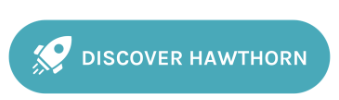A Plan for Everything
Hawthorn District 73 takes get pride in the quality of education that is provided to its students. The key to District 73's student success is through the collaborative efforts of its stakeholders. A strategic plan is a prime example of such…
Hawthorn Tech Talk Podcast: Episode #3
On the third episode of our podcast, we discuss MODIFICATION within the SAMR model, we talk to Jennifer Bautista of the Hawthorn School of Dual Language about her experience at the ICE Conference and what it has done for her and her students,…
[Links] Public Domain and CC-0 Licensed Images
It can be tricky to find photos to use with presentations and projects, whether for your students or yourself. Pictures and graphics in the public domain, or those licensed with a CC-0 License (Creative Commons-0), can be used without permission…
Hawthorn Tech Talk Podcast: Episode #2
On the second episode of Hawthorn Tech Talk, we discuss the A in SAMR — Augmentation. We also talk about how we got an Hour of Code activity started in one of our schools. As always, app recommendations finish off the episode.
Click the link…
Hawthorn Tech Talk Podcast: Episode #1
Here is the first episode of Hawthorn Tech Talk, where we discuss SAMR, Twitter, Problem-Based Learning, and some great free apps discovered lately.
Click the link to listen through the blog, or the link provided below to access from the iTunes…
[Video] AirPlay Connectivity Troubleshooting
Some teachers have experienced issues with connecting their iPad to Apple TV for mirroring content. The four tips included in this video should help with the connectivity issues. If not, please submit a support ticket so that a building tech…
[Video] Setting Up Your Staff Blog/Site
Tutorial on getting your class site set up on either Apple Wikis or a Wordpress blog. If you are looking for Wordpress setup instructions, skip to the 05:30 mark in the video.
[Video] Setting Up Your Apple Wiki: Using the Blog Feature
If you are using the Apple Wiki for your class website and would like to have a blog feature available, follow the steps in this video.
[Video] Setting Up Classes on Edmodo
How to set up your classes on Edmodo and get your students sharing and collaborating.
[Video] Moving a Video from iOS Device to Google Drive
If you have taken a video on your iPad and are having difficulty moving the footage from your iPad to a computer for editing, follow the directions included in this video to upload your footage to Google Drive, then access it from your comp…