Dear Hawthorn 73 staff,
Welcome back!
A major technology change is coming your way beginning THIS Monday. We have implemented a new way for employees to authenticate to District resources – Active Directory (new). Over this school year it will replace our existing outdated system – Open Directory (old). Temporarily, this will mean yet another login for you to remember. However, the great news is that over time, all District systems will migrate to Active Directory (AD)and you will have fewer logins/passwords to remember. As of this Monday the following systems will use Active Directory :
Powerschool (full switch – read directions below, old logins will NOT work)
Wireless (old system will be limited and slow, but functioning)
Help Desk (complete switch to another software and new login)
Systems that will shortly follow:
Power IEP
CrisisGo
Skyward
The AD password will eventually be used to access Skyward Employee Access and W2 – treat it as highly confidential!
Now, for the action items: On Monday – you will have to use your new AD credentials to access Powerschool.
On Monday by noon you will receive an email from “noreply@hawthorn73.org” with the subject line “AD – Action Required” that will contain instructions and a link for setting your new Active Directory password.
Please follow the link immediately and set your password. You will not be able to log into PowerSchool until this is complete. Keep that new password very secure.
Your username will remain the same.
After you set your AD password, you can use it to login to our new help desk, new Wifi network (D73-Staff) and PowerSchool.
This will not at this time affect the way you log into your computer.
Keep an eye on e-mails from the Tech Department – they will contain important and time sensitive instructions.
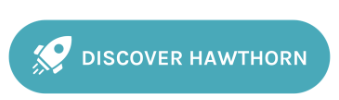

Leave a Reply
Want to join the discussion?Feel free to contribute!