Cyber-security issues are constantly showing up in the news, and the best way to prevent problems is to keep your devices up-to-date. To that end, the Tech Department is advising the following:
Complete iOS updates on your iPad as they come out. The latest OS for newer iPads is 11.2.2 and for older iPads it is 10.3.3
If no updates appear for your iPad, you are either up-to-date or as up-to-date as your device can get due to its age.
Complete MacOS updates on your laptop.*
Currently “High Sierra” MacOS 10.13.2 is the most up-to-date.
Understand that your computer will likely be unusable for 45+ minutes during the installation.
A few very important things to remember:
- Make sure to back up with an external hard drive before updating.**
- (If you are not sure how to do this, please see this YouTube video. If you still have questions, please submit a tech ticket.)
- Keep your computer plugged in during the entire update process.
- DO NOT close or shut down your laptop during the update process.
These are also good practices for your personal mobile devices or computers as well.
* Instructions on upgrading: MacOS – How to Upgrade
** If you do not have an external drive, here are some possibilities:
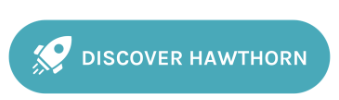




Leave a Reply
Want to join the discussion?Feel free to contribute!