Greetings all, as the new school year approaches you will notice several new things happening in the technology space. One very important piece is the deployment of a new web filter. Some of you may already have seen it in action of you are working during the summer. The new filter is called Securly and is currently active and running through the district. Most all District 73 equipment should already be set up to work with the filter without much interaction from you. If by chance things are not working the way that they should you will be receiving dropped connections when trying to go to sites like FaceBook, Google etc. Basically the browser will just give up and fail to load the page. This issue is resolved by manually installing the Securly certificate, the certificate file and instructions are attached below.
Invalid download ID.
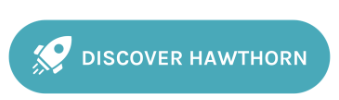

Leave a Reply
Want to join the discussion?Feel free to contribute!